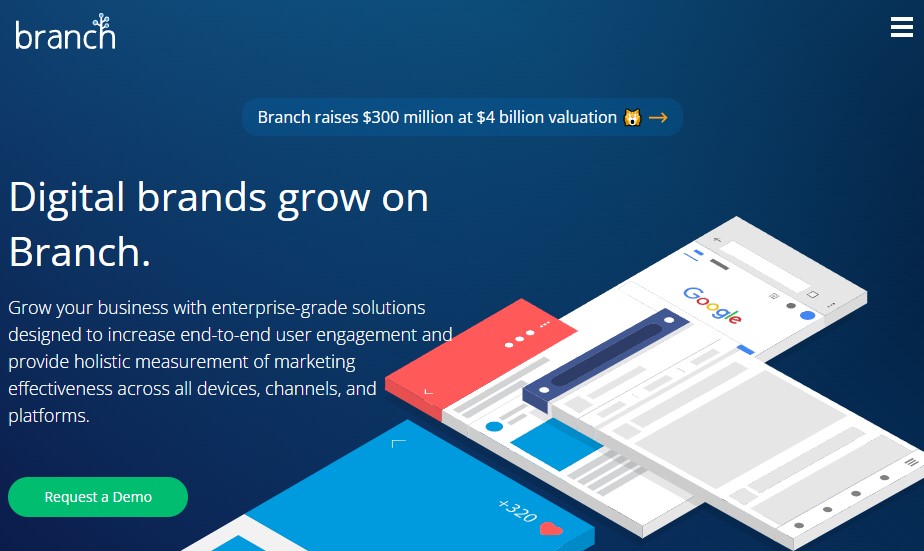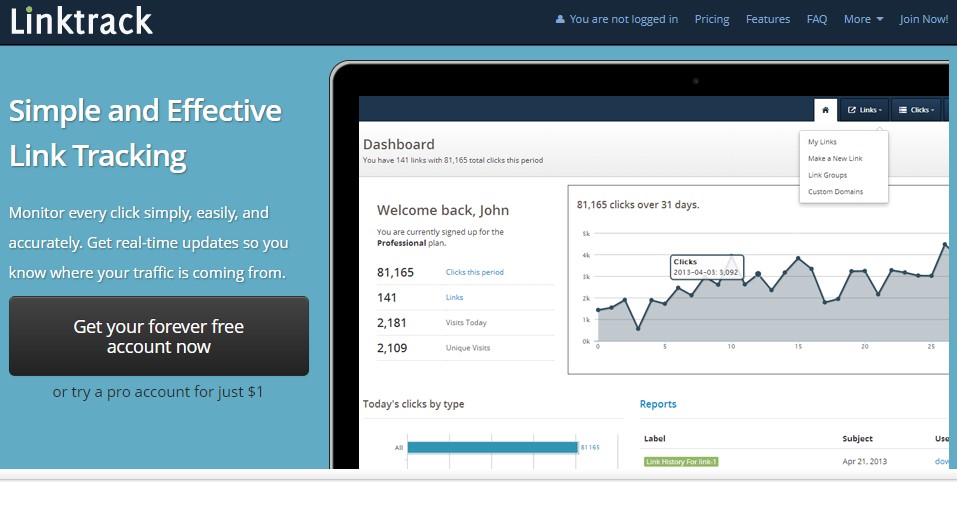Sniply Review (2023): Overview, Ease of Use, Features, Pros & Cons, Pricing - StatsDrone
Overview

Sniply is a powerful yet simple social media marketing tool that allows you to shorten links in moments. It also helps you overlay personalized messages on any content, allowing you to include more compelling calls to action in every link you share.
Sniply's URL shortener is equipped with a host of excellent features that will help you improve every aspect of your online advertising. The features include customizing your shortened URLs, creating compelling calls to action, and the ability to track, evaluate and reach your ideal audience with every post you make.
Here are some examples of other exciting features you will find in Sniply:
- Custom URL Shortener
- Call-to-Action URL Shortener
- Link Management & Link Analytics
- URL shortener integrations and APIs
- Automated publishing
- Customer segmentation
- Conversion tracking
- Keyword Filtering
- Reporting and Analytics
Ease of Use and Interface
The name Sniply is a curious play on words between Snip between the word "snippet," meaning "a small piece or short excerpt," and the word "simple."
The interface proposed by Sniply lives up to its name due to the simplicity with which it was created. Any user who uses this tool for a brief period will notice how easy it is to use and how intuitive its navigation is.
In addition, to create a free account on Sniply you only need your email address, a Facebook, Twitter, or Google account. You will have access to the best platform to optimize, shorten, and promote your links through the various digital networks in a few moments.
Sniply's main menu is composed of four windows: Brand, CTA, Link, and share.
In the "Brand" window, you will be able to create and configure everything related to your brand; this includes the domains, the links you manage, and all the relevant information for your business.
Then, in the "CTA" window, you will be able to configure your Call-to-Action messages, as we mentioned before (here, you can superimpose your CTA messages on the links you shorten).
Then you will find the links window, which allows you to shorten the links you want to publish later.
Finally, in the "share" window, you will be able to share your links with their respective personalized CTAs on the different digital platforms.
Features Explained in More Details

So far, we have mentioned the significant features of this tool; however, there is still a lot to discover about Sniply. Below, you will find a list with each of its features accompanied by its respective description:
- Automated Publishing: This tool allows you to decide when and at what time a link you have shortened with Sniply will be published.
- Conversion Tracking: Keep up to date with all the updates related to your conversions in real-time.
- Customer Segmentation: One of the most important parts of advertising is knowing how to reach the right customers in the right way. With this tool, you make sure that the information reaches where it should always reach.
- Keyword Filtering: Filtering by keywords will help you keep your content more organized within the platform and on the different websites you publish it on.
- Reporting/Analytics: Sniply offers real-time reporting and analytics on all the content you publish, no matter where it is located. Among the metrics, Sniply analyzes you will find the number of clicks on links, time spent by the user on the page, and many more.
- API Integration: Sniply and all the tools it offers adapt to any other solution you use to optimize your content. Sniply can create a custom workflow with Sniply's comprehensive API even if you have your system or application.
- Social Media Integration: This tool was created with social networks in mind; for this very reason, you will see that all its functions are optimized for you to share your content in the best viable way on them.
- Third-party Integrations: In addition to offering additional APIs, Sniply also adapts to third-party applications in the easiest viable way.
- Custom URL Shortening: Of course, the main feature for which this tool stands out is its mighty link shortener. In addition, you can customize them according to your needs and add calls to action on every web page, blog post, or article you share, which allows you to redirect direct traffic to your website.
- Link Management: The power to optimize your links and ad campaigns is at your fingertips. Sniply's dashboard allows you to monitor how your readers interact with each of the personalized links you have shared.
Pros & Cons
While it is true that Sniply is a powerful tool that will allow you to shorten your links, create attractive calls to action, and publish all this content in your social networks in a simple, easy, and fast way, it is also true that it has it's not so good sides.
Below, we show you, in general terms, the good and the less good features of this tool so that you can use it as a guide when choosing between acquiring this solution or looking for another alternative.
Pros:
- Click tracking available
- Great reports and analytics
- APIs and third-party solutions integrations
- Call to action feature for every shortened link
- They have a free plan available with 1,000 clicks
- Easy to use
- Social media integration
- Onboarding materials available
Cons:
- Snips Customization (Snips might look very similar)
- Forms are not available in the free version
- It's hard to difference click data between clients
- Some websites do block Sniply
- Character limit
Pricing Plans
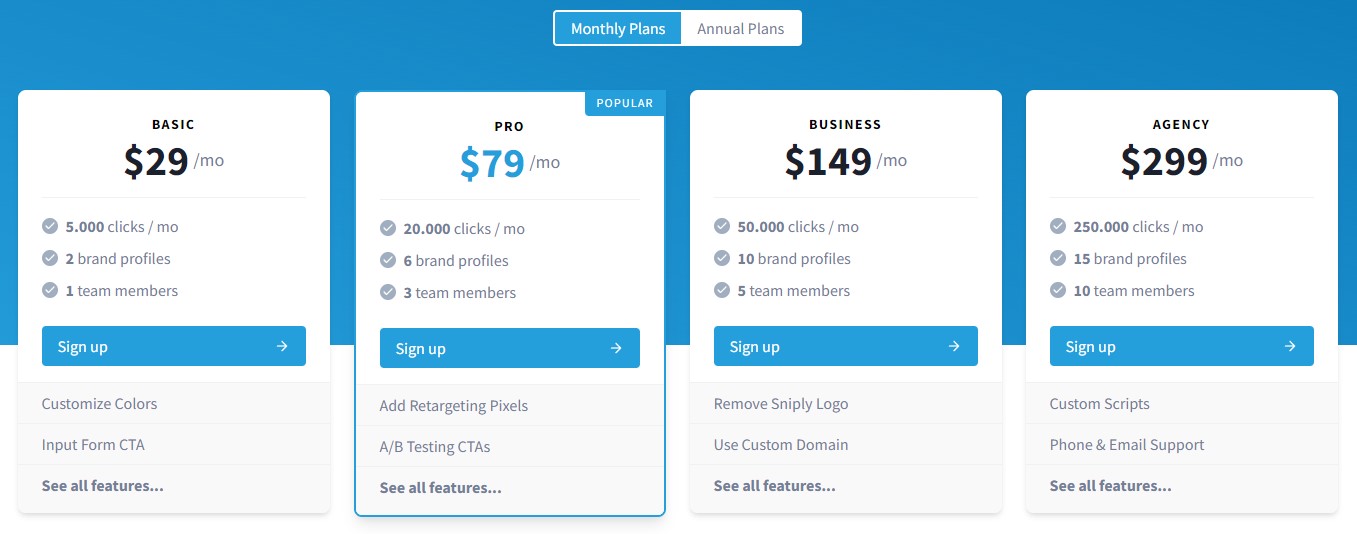
There are currently five plans available on Sniply: the free plan, the basic plan, the pro plan, the business plan, and the agency plan.
As we have mentioned, the free plan includes essential features of the tool and offers you up to 1,000 clicks per month, unlimited Snips, custom CTAs, and adding your branding image. This plan also includes access to all of their integrations and unlimited data from the analytics dashboard.
You need to create an account using your Facebook, Twitter, or email account to acquire it.
The other available plans will be defined below:
Basic Plan
You can get the following benefits for $29 a month or 25$ a month (billed annually).
Usage:
- 5,000 clicks a month
- Two brand profiles
- One team member
- Customize colors
- Input from CTA
Sniply types:
- Button Snip
- Text Snip
- Hidden Snip
- Form Snip
Customization:
- Themes
- Custom colors
- Custom positioning
Data gathering:
- Analytics
- Conversion Pixel
External:
- Integrations
- Extensions
- APIs
Support:
- Email support
Pro Plan
You can get the following benefits for $79 a month or 66$ a month (billed annually).
Usage:
- 20,000 clicks a month
- Six brand profiles
- Three team members
- Customize colors
- Input from CTA
Sniply types:
- Button Snip
- Text Snip
- Hidden Snip
- Form Snip
- Image Snip
Customization:
- Themes
- Custom colors
- Custom positioning
Data gathering:
- Analytics
- Conversion Pixel
- A/B testing
External:
- Integrations
- Extensions
- APIs
Custom Code:
- Retargeting Pixel
Support:
- Email support
Business Plan
You can get the following benefits for $149 a month or 125$ a month (billed annually).
Usage:
- 50,000 clicks a month
- Ten brand profiles
- Five team members
- Customize colors
- Input from CTA
Sniply types:
- Button Snip
- Text Snip
- Hidden Snip
- Form Snip
- Image Snip
Customization:
- Themes
- Custom colors
- Custom positioning
- Custom domain
- Custom short link
- Remove Sniply branding
Data gathering:
- Analytics
- Conversion Pixel
- A/B testing
External:
- Integrations
- Extensions
- APIs
Custom Code:
- Retargeting Pixel
Support:
- Email support
Agency Plan
You can get the following benefits for $299 a month or 250$ a month (billed annually).
Usage:
- 250,000 clicks a month
- Fifteen brand profiles
- Ten team members
- Customize colors
- Input from CTA
Sniply types:
- Button Snip
- Text Snip
- Hidden Snip
- Form Snip
- Image Snip
Customization:
- Themes
- Custom colors
- Custom positioning
- Custom domain
- Custom short link
- Remove Sniply branding
Data gathering:
- Analytics
- Conversion Pixel
- A/B testing
External:
- Integrations
- Extensions
- APIs
Custom Code:
- Retargeting Pixel
- Custom tracking
- Custom CSS
- Custom scripts
Support:
- Email support
- Phone support
- Setup assistance
- invoicing
What Is the Best Plan Available?
As mentioned above, there are five plans available to purchase Sniply at this time; the best plans are undoubtedly the free plan, the basic plan, and the pro plan.
With the free plan, you can try out the tool, access its basic features, familiarize yourself with the user interface, and decide if Sniply is the solution you were looking for without obligation. We recommend this plan because it gives you access to unlimited Snips, up to 1,000 clicks per month, custom CTAs, and you can also add your branding image to your profile.
This plan also includes access to all of their integrations and unlimited data from the analytics dashboard. One of the best deals you can get for free.
The basic plan offers many improvements compared to the free plan; for example, it multiplies by five times the number of monthly clicks you have access to. The best of all is that its price is low considering all the additional features it brings with it. Therefore, this is the most recommended plan for people starting with a small project and a tight budget.
On the other hand, the pro plan is the one that offers you the best price/benefit ratio. For only $79 per month, you will be able to acquire the tool's best features. Therefore, this plan is recommended for medium-sized projects looking for a complete solution to optimize their advertising campaigns.
User Reviews and Ratings
One of the most common recommendations when choosing a solution for our enterprise or business is to review, whenever possible, the reviews left by other users.
This allows us to learn first-hand about the experience that others have had, the solutions that using such a tool brought them, and what difficulties they encountered while doing so.
For this reason, we would like to share with you some user reviews from 100% safe, dependable, well-known, and respected websites.
Megan Lemons and inbound marketing coordinator of Orbis Education, shared on trsutradious.com her experience while using Sniply:
"We use Sniply to track clicks on the content that we curate on social media. We love linking to articles and similar brands, but we don't like directing our traffic away from our brand. Sniply solves that problem by allowing us to continue to advertise our brand off-site. Our marketing department is the only one that I am aware of that uses Sniply."
She also added:
"Sniply is great at giving us the data needed. Specifically, we can see how many people click on specific links and then go to our site from that link. Our marketing department uses Google Analytics for all our site traffic, and the ability to use UTM tracking within our snips is wonderful. Sniply gives you all the info you could ever want. Time on page, bounce rate, average pages per visit, and a lot more."
However, what she didn't like about Sniply was:
"We are a medium-sized company, but we manage small brands who do not get a lot of clicks. Because of this, the current packages don't work for our purposes. We use Sniply inside Sendible, and the integration is a bit clunky when you have more than one account. Also, snips all look the same; it would be helpful if there were more customization options."
On the other hand, Rick P., a self-employed publisher, mentioned the following about Sniply:
"A fun, useful tool for creating on-the-fly calls to action. I use it every day."
About the pros of the tools, he said:
"There are several similar services like it, but Sniply is the one I keep coming back to, not least because the free plan is still beneficial if not as powerful as the paid plans, which I have to admit are kind of pricey. For example, Sniply allows you to shorten a link, share it on social media with a call-to-action overlay pointing to whatever site or product you want. You can also create overlays with retargeting pixels, tracking pixels, and even a lead generation overlay that collects email addresses."
Additionally, he mentions some of the cons that unfortunately come with this tool:
"Sniply doesn't work on all sites, but that's to be expected: many sites don't like tools like these and consider their use to be hijacking their original content. In that vein, I try to be careful what sort of links I use with Sniply. However, if the shared content is directly related to my own and I'm adding value by sharing it and pointing followers to further discussion about that specific content, then I have no qualms. It's a win/win."
Is Sniply a Good Purchase?
Yes! We can safely say that Sniply is a highly recommended tool for all types of projects; in addition to finding a wide range of features that will allow you to optimize your campaigns and ads in record time, this tool has five plans that will adapt to your needs. In this sense, it is best to start by using the free plan, so you can familiarize yourself with the tool's interface and find out if it offers the solution to all your problems or not.
However, it should be noted that Sniply is not the only option available on the market if you are looking to optimize your links for social networks (or any other platform).
For this reason, here is a summary of some alternatives to Sniply that work perfectly well:
Small business alternatives:
- Postoplan: This is an automated social media and messenger marketing platform. It allows you to create, schedule, and promote your content overall on social media platforms instantly.
- Sendible: This platform unifies social media networks in just one place, allowing you to create and execute excellent social media strategies for multiple brands at once.
- Sprout Social: This tool includes social media management, marketing, customer service, data & analytics, and employee advocacy solutions for brands and agencies.
Alternatives for medium and large companies:
- Nuvi: this is a social analytics and customer experience management platform. This tool helps you listen, plan, publish, analyze, engage, locate, review, and capture to support better customer journeys.
- Hootsuite: This tool is an industry titan; it powers social media for organizations around the world. Hootsuite allows users to build their brands, strengthen connections with customers, and show tangible results for the business.
- Iconosquare: This social media analytics and management platform allows brands and agencies to get deep reporting and analysis for all major social media platforms like Instagram, Facebook, and Twitter.
Sniply FAQ
What is Sniply?
Sniply is a powerful yet simple social media marketing tool that allows you to shorten links in moments. It also helps you overlay personalized messages on any type of content, allowing you to include more compelling calls to action in every link you share.
What is a "click"?
Click is a term used to refer to the action when a user clicks on one of the Sniply links created by you. For example, if you share a link on Facebook and it gets clicked 1,000 times, that represents 1,000 clicks.
What is a "brand"?
Brands represent the number of clients (or brands) that you can manage on a single account.
What is a "team member"?
If you collaborate with other people, you can invite team members to collaborate with you in your Sniply account (your plan limits the number of team members). In other words, you can share your work, view aggregated analytics and statistics, and optimize your CTAs together.
Who should use Sniply?
Everybody can and should use this tool! Sniply was created to adapt to the necessities of all kinds of business from small to enterprise level.
What can I do with Sniply?
With this tool, you can:
- Create a Snip
- Choose your Snip type (depends on your plan)
- Split test your CTAs
- Use the integrations
- Access to analytics
- Access to RSS feeds
Does Sniply have a free plan?
Yes! You can create a free account with a Facebook or Twitter account or use your email to log in.
What does the free plan include?
The free plan includes the essential features of the tool and offers you up to 1,000 clicks per month, unlimited Snips, custom CTAs, and adding your branding image. This plan also includes access to all of their integrations and unlimited data from the analytics dashboard.
What are the "Snip types'' and how do they work?
Sniply has five kinds of Snips (you can access them according to your plan limitations), below is a brief description of each of them:
- Button Snip: this allows you to create a customized button that invites visitors to check out your website.
- Form Snip: If you have a mailing list, then this Snip will let you ask visitors to join that list.
- Hidden Snip: this allows you to attach a hyperlinked text that visitors can click and view directly on your website.
- Image Snip: this enables you to create and connect a custom banner image that redirects users to your website.
Can I use my domain on Sniply?
Yes! However, this option is limited to users of the business plan only. If you don't have a custom domain, don't worry; Sniply's team can create and set up one for you.
Can I use Hootsuite/Buffer alongside Sniply?
Of course, you can! Sniply integrates with over 30+ popular platforms and apps, including Hootsuite, Buffer, Mailchimp, Zapier, and many others.
Do Snips show on mobile devices?
Totally! Snip links are optimized for all browsers, devices, and screen sizes. So rest assured that all of your visitors will see your Snip regardless of the device or browser that they use.
What happens after I use all of my click limits?
All of your links will still work even if you pass your click limit for the month, but your CTA won't show up until the next billing cycle.
How effective is Sniply?
Sniply links have generated millions of clicks all over the world. As a result, the average user can expect between 5% to 15% conversion rate on their CTAs.
Can I customize my Snips?
Of course! Starting at the basic plan, users will find the option for full-color customizations. With the agency and enterprise plans, you can even design your themes.